Embarking on a digital journey
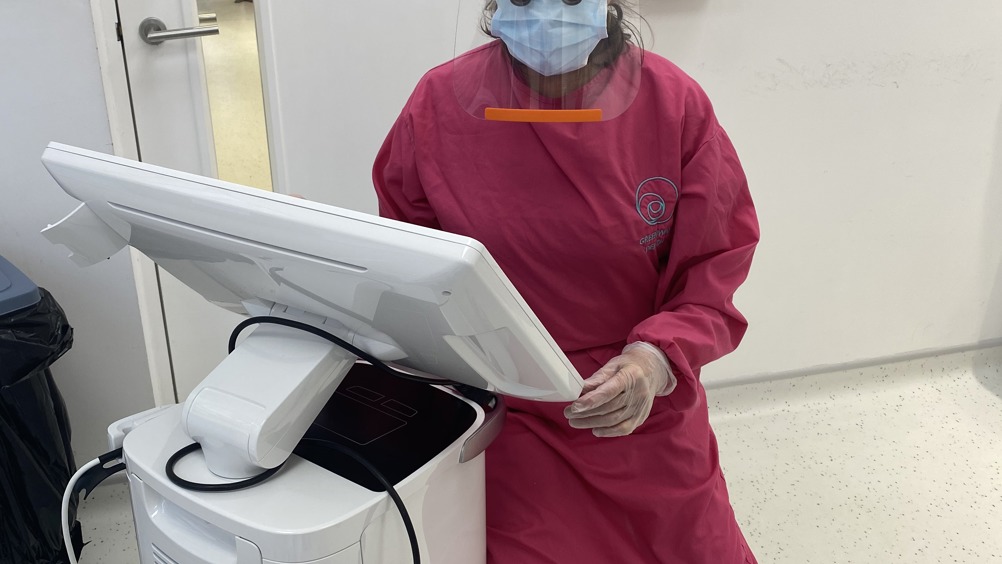
Linda Greenwall explains how to improve your practice with digital technology.
Linda Greenwall explains how to improve your practice with digital technology.
When embarking on the digital journey it can feel overwhelming, and many dentists wonder where to begin and who is able to help them introduce a fully digital workflow into their practice. When I am going to embark on a new journey, I hold a practice meeting to discuss the plans with the entire team – each team member is asked for their input as all team members can assist with the digital journey. A new plan begins with the questions: Why? How? When? What? Who? What are the timeline considerations? What are the financial implications, and is there finance available? Together we formulate an action plan incorporating these questions that need to be answered. A business plan is written with the goals and vision of the digital journey, also delegating the responsibilities of each team member. The practice manager is integral in discussing the lease finance plans that are available and the breakeven point on how many items of dentistry need to be produced to cover the monthly costs of production. This article will highlight the steps that need to be in place to embark on your digital journey.
Register now to continue reading
WHAT’S INCLUDED
-
Unlimited access to the latest news, articles and video content
-
Monthly email newsletter
-
Podcasts and members benefits, coming soon!

